If you’re a photographer, there are a TON of subscriptions and apps on the market that are super helpful for running your business. Here are a few of my must-have subscriptions that I use daily for my wedding and portrait photography business!
1. Adobe Creative Cloud
Alright, we’ve all heard of this one. Adobe pretty much runs the world when it comes to software for creative careers and hobbies. But which subscriptions do you really need? When I first started my photography business, I signed up for the FULL suite of Adobe products, and it was great. But expensive!
There were so many apps that I rarely used, and some that I didn’t touch at all. And for $55 a month, it just wasn’t worth it.
I switched to the Adobe Photography plan, which is $19.99 a month and includes Photoshop for both desktop and iPad as well as Lightroom and Lightroom Classic for desktop and iPad.
You can get a 7 day trial directly from Adobe’s website here!
2. Session
I was a huge Honeybook advocate for years. And while they do offer an incredible platform to keep you organized and book clients, I’ve found that Session fits my needs as a photographer even better than Honeybook (and it’s a fraction of the cost!)
Session allows your client to view your availability, select the date they’re interested in, sign a contract, complete a questionnaire and pay an invoice all without having to deal with the back-and-forth emails!
It is literally a one-stop-shop for client booking, organization and workflow. The “boards” section allows you to keep track of all of your photo shoots and what stage of your process each one of them is in.
If you host mini sessions throughout the year, Session also makes booking minis a BREEZE. Set the date and time slots for your mini sessions, and share your custom link with clients. Through the link, they can fully book their mini session and Session reserves their time slot for them once they pay a deposit, so you don’t have to keep track of which clients request which time slot!
Session is hands-down, my favorite subscription as a photographer.
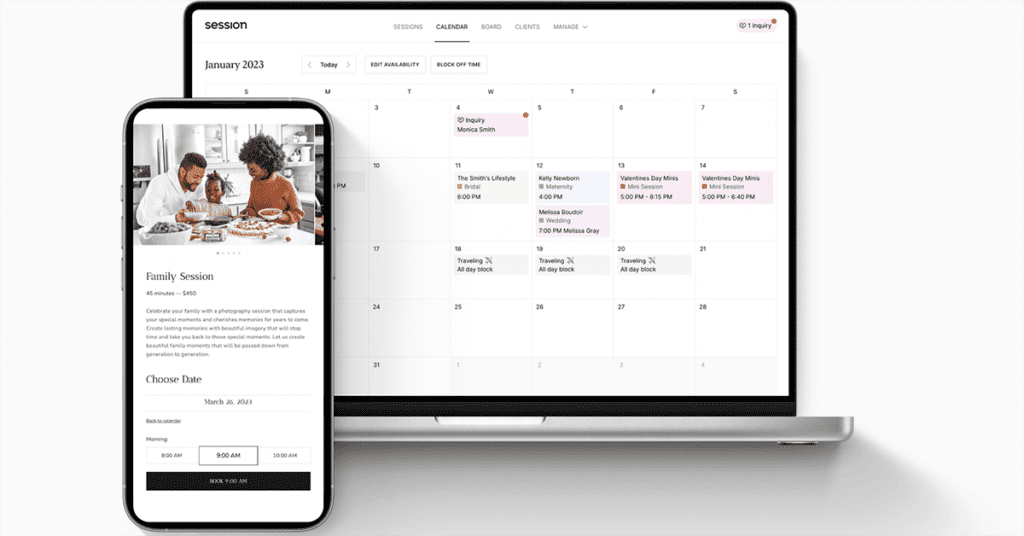
3. Quickbooks
Make tax season less-stressful with Quickbooks Online. Quickbooks keeps track of all of your business transactions for you, so all you have to do is categorize them! Quickbooks makes it easy to see your profit and expenses throughout the year.
The “snap receipt” tool is one of my absolute favorite features. When you make a business purchase, just take a photo of your receipt on your phone and upload it to Quickbooks. The platform will extract the data and match it to your transaction history so you can stay organized and have all of your receipts in one place!
Quickbooks also has a mileage tracking option, so you can keep track of all of your business miles and separate them from your personal driving miles. Quickbooks made my 2022 tax season a breeze. Try out Quickbooks Online here.
4. Backblaze
Backblaze is an absolutely incredible platform that not many people are talking about. I am a big fan of backups. Whenever I shoot a session or a wedding, I back up all of my files to two SSD drives and then use Backblaze as a cloud-based backup as well.
Backblaze is great because you don’t even have to remember to back up your files. Backblaze constantly backs up your files as you add them to your computer or hard drive. Who doesn’t love peace of mind when it comes to keeping your files safe?
The best part is, it’s only $70 a year. Try Backblaze for 30 days FREE here.
5. Showit
If you’re looking for a website platform that is curated for photographers, Showit is your BFF. Showit offers free website templates, or you can purchase a website template through their gallery (or from talented creators on Etsy!)
Showit’s drag-and-drop interface makes it easy to use and allows you to have creative freedom when designing your website. Their support team also answers your questions quickly and efficiently.
Showit has a few plan options tailored to your needs as a creative business owner. Try Showit for a month FREE here.
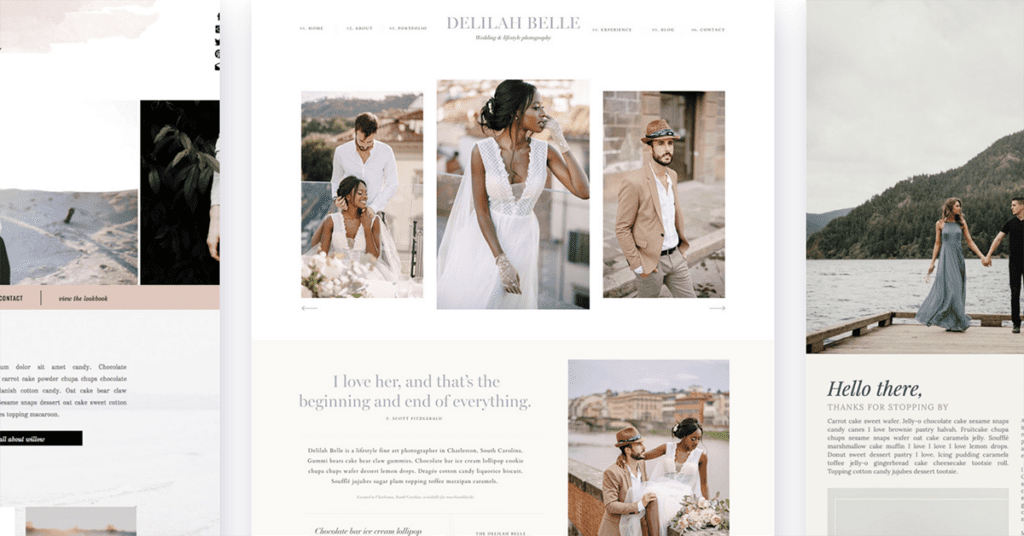
6. Unfold
Unfold’s mobile app helps bring your visual storytelling to life. The app powered by Squarespace helps you create beautiful content for your social media accounts – from Instagram posts, to stories, reels and more.
The app also has a feature that allows you to plan out your instagram posts in advance and to view how your future posts will look like on your Instagram grid.
The Bio Site feature allows you to add one link to your Instagram profile that hosts multiple links that are important to your business.
Unfold helps me create beautiful instagram stories, reel covers and more to create a cohesive, aesthetically-pleasing social media presence.
The free version has a lot of great options, but you can unlock even more templates, fonts and more using Unfold+. Try it out on the App Store or Google Play.
7. Unscripted
You may know of Unscripted as a posing app, but it does so much more.
Unscripted is my FAVORITE place to find photoshoot inspiration, where poses and prompts are organized by photoshoot type, from couples, to seniors, maternity and more.
But my favorite feature on the app is actually the sun tracker! You can set the location and date of your shoot and view the sunrise, golden hour and sunset times for that specific location on that day. This is how I keep track of what time to schedule my golden hour sessions!
Unscripted also has their own invoicing and contract integration if you choose not to use Honeybook or Session for your bookings. Unscripted offers monthly plans, or a lifetime membership for $500. Try it for FREE here.
8. Canva
Coming from a former graphic designer, Canva is my best friend. Gone are the days of spending HOURS in photoshop making a custom graphic for social media or your website.
Canva’s improved AI technology now allows you to remove objects, backgrounds and more, so you never need to open Photoshop to create graphics again.
The free version has a ton of beautiful templates and fonts, but you won’t be disappointed in the gorgeous, professional fonts, templates, graphics and stock photos available with the pro version! Start your FREE trial here.
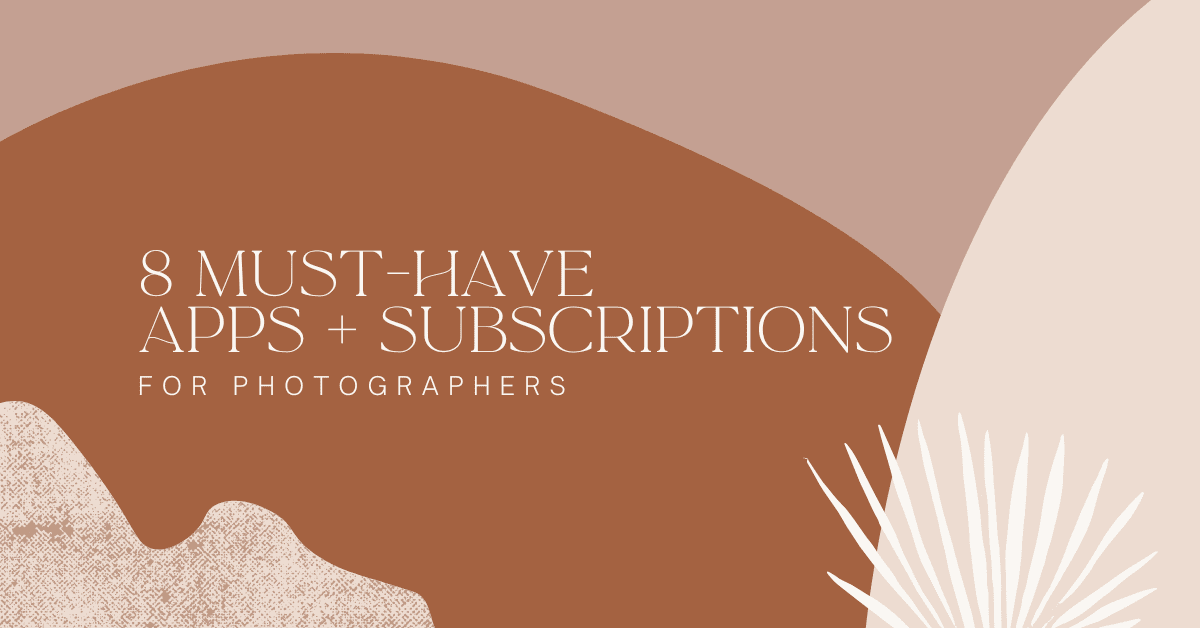
View comments
+ Leave a comment